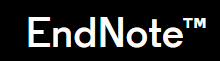EndNote Coupons
-
dealDealSimple
Get Discounts On Sign Up
Details & terms -
dealDealSimple
20% Off On EndNote 21 Single-User License
Details & terms -
dealDealSimple
Get 10% Off On Select Plans
Details & terms -
dealDealSimple
Get Free 30 Days Trial
Details & terms -
dealDealSimple
Buy Upgrade License For Just $125
Details & terms -
dealDealSimple
Buy Plans Starting From $125
Details & terms -
dealDealSimple
Buy Student License For Just $150
Details & terms -
dealDealSimple
Buy Full License For Just $225
Details & terms